Shortcut Saturday! 23 July 2016
[code-snippet name=”css-hide-feature-image”]

I know, there are many sayings that advise against shortcuts.
“There are no shortcuts to any place worth going.”
Beverly Sills
“There are no shortcuts in life- only those we imagine.”
Frank Leahy
However, when it comes to technology and efficiency, shortcuts are helpful and will save seconds. These seconds accumulate.
Time is finite.
Take note of the following shortcuts (computer commands) and save some seconds in a day, minutes in a month, and hours in years to come.
Back to the Basics
Copy and Paste: These two functions are by far my favorite.
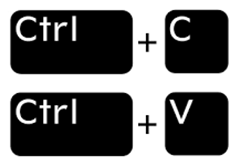
Ctrl + C is your copy command or shortcut on a PC. It is generated by pressing the C key while holding down the Ctrl key on your keyboard. To use it, select or highlight the text you would like to copy with your mouse and then press the Ctrl key and the C key simultaneously.
To paste the copied content, Ctrl + V is your paste command or shortcut on a PC. It is generated by pressing the V key while holding down the Ctrl key on your keyboard. To use it, click the area where you would like to paste with your mouse and then press the Ctrl key and the V key simultaneously.
Zoom In or Out using Magnifier
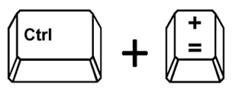
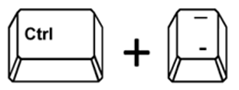
You can change the size of the window by pressing the Ctrl and + or – to zoom in or out of a window.
Lock your PC

Press the Windows Key and the L key to lock your computer.
For a fun almost 6 minute TED 2013 Video, check out David Pogue’s TedTalk with 10 simple and clever tips for your computer, the web, smartphone and camera.


